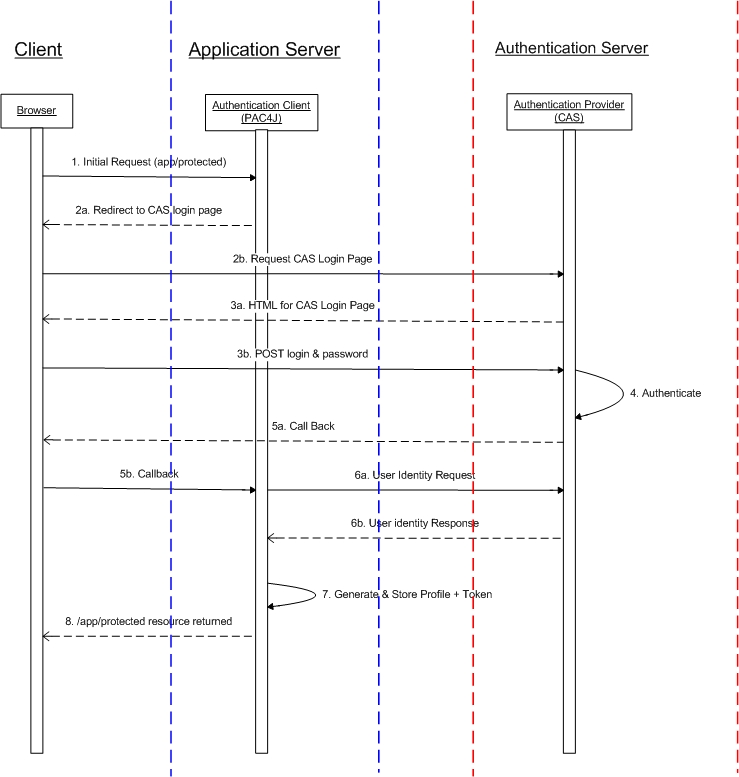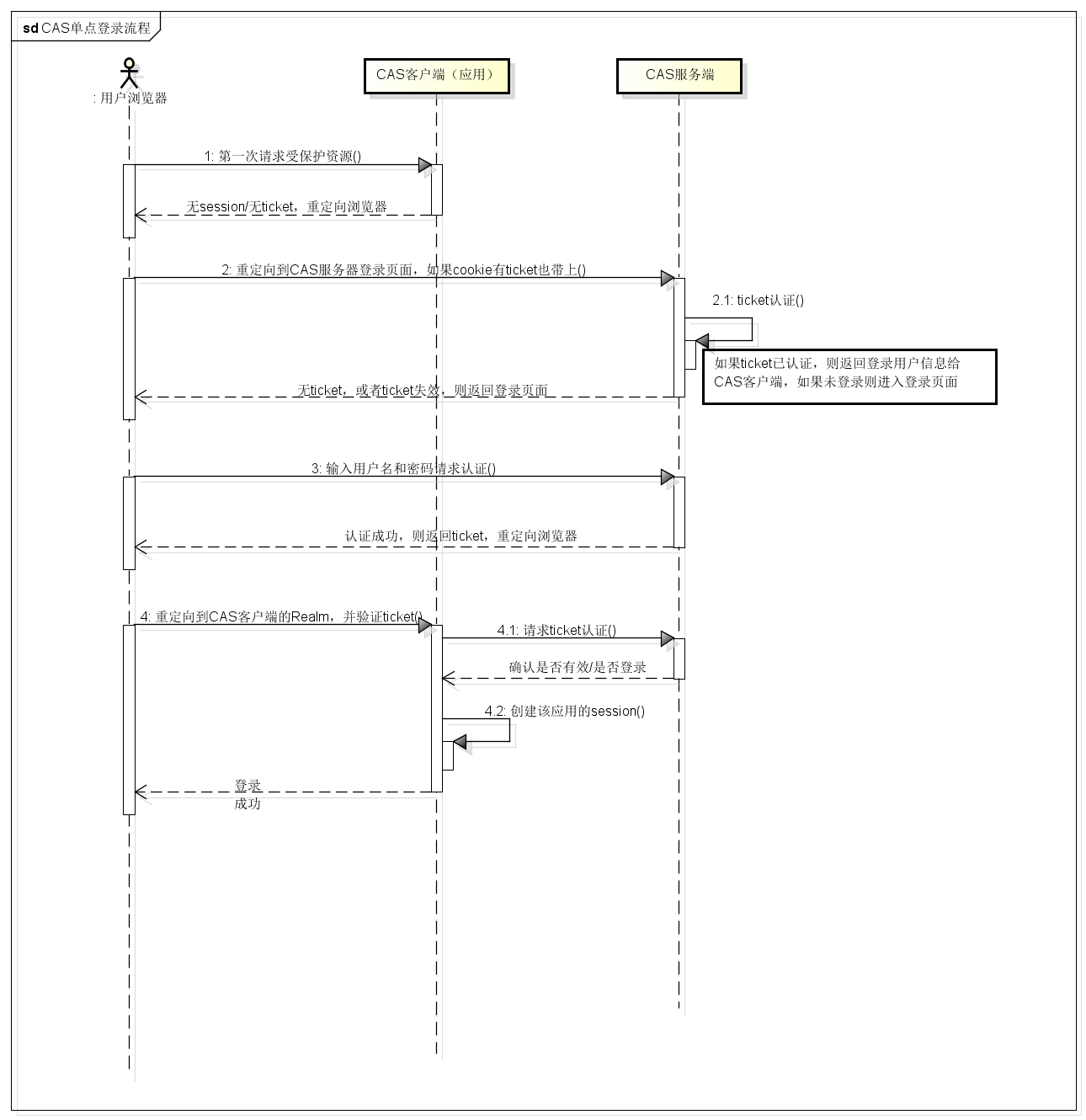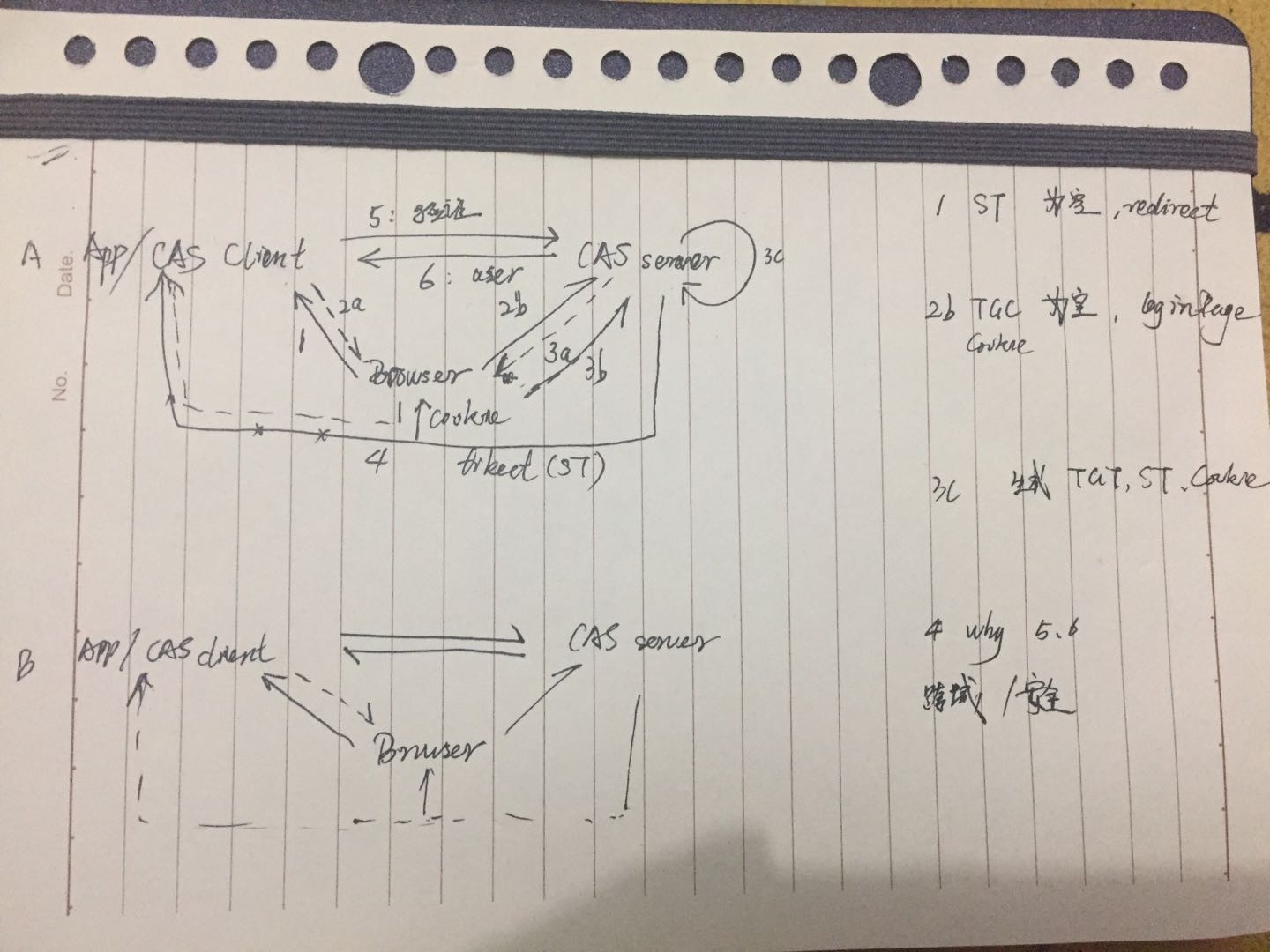SSO CAS 服务端篇
字数统计:
1.1k字
|
阅读时长:
5分钟
2017.12.30
Chen hongen
后端
一些芝士
SSO的技术的几种技术方案
适合同父域(将domain设置为rebey.cn,则a.rebey.cn与b.rebey.cn共享cookie)
Session中所涉及的类型必须是子系统中共同拥有的(即程序集、类型都需要一致),不同语言互通相对麻烦
支持跨域,支持多语言客户端
请求过程
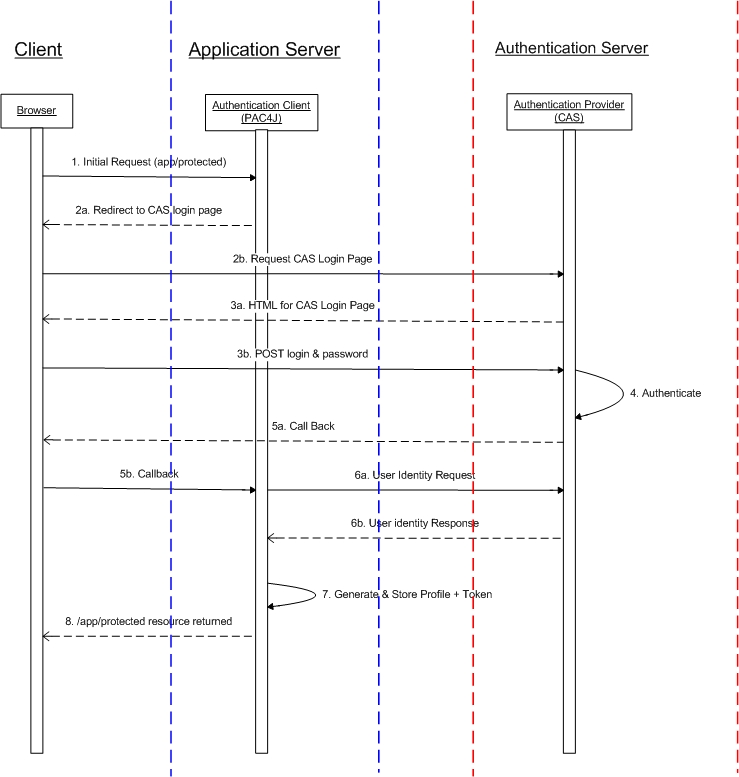
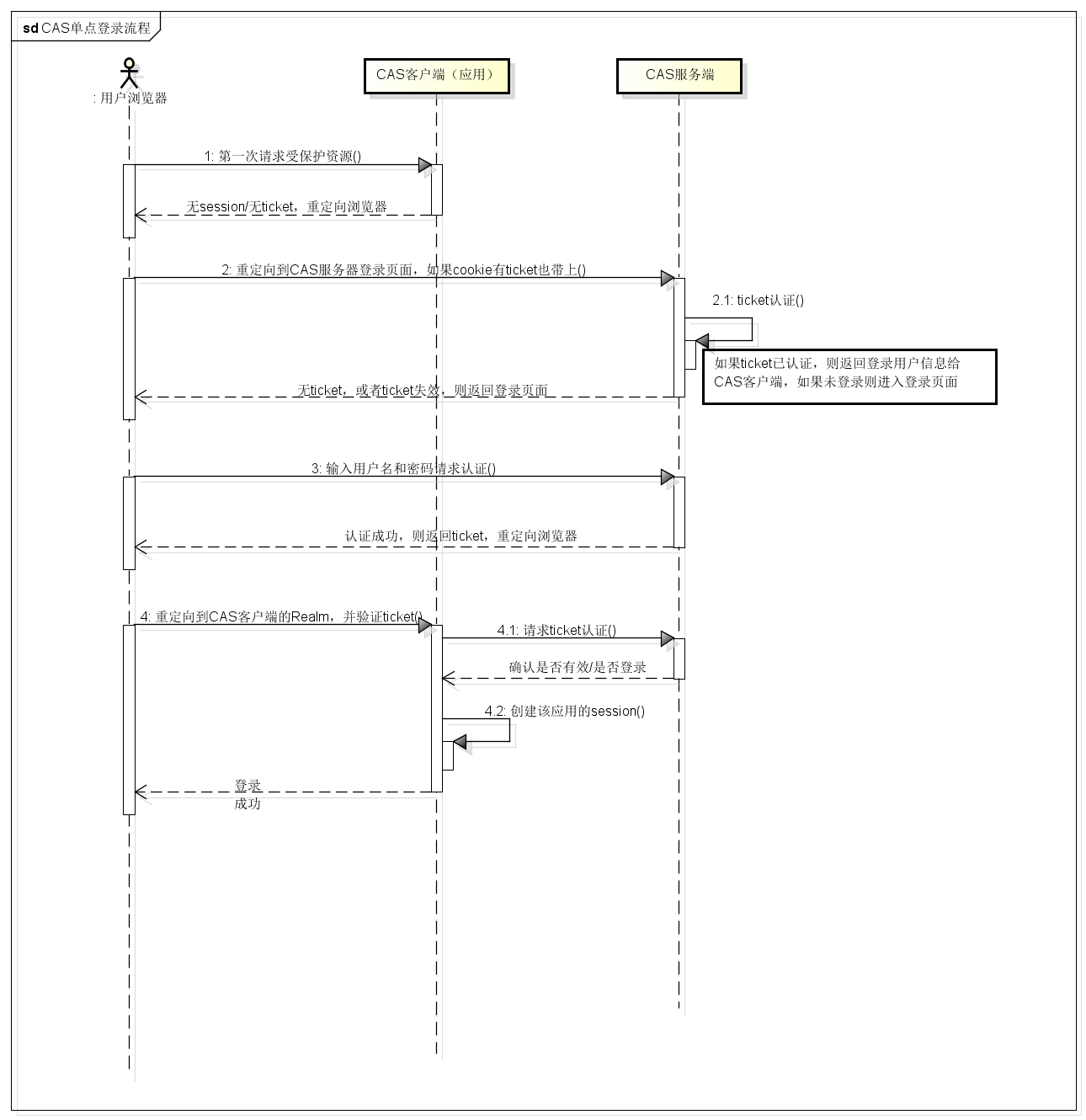
图一来自pac4j,图二来自网络(哪篇博客存的图在下忘了- -)。很透彻的两张图。
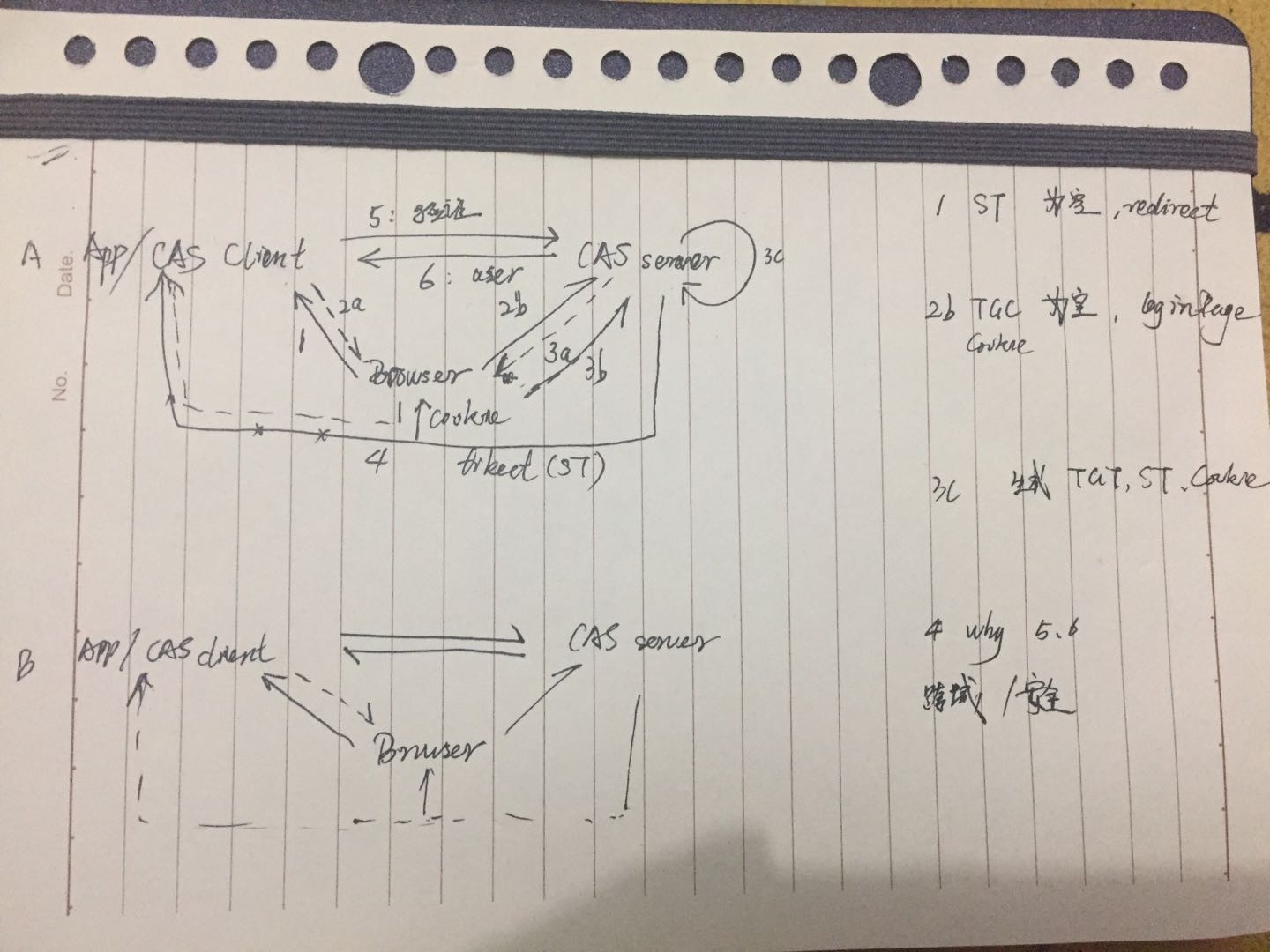
图三为本人手绘。描述了先访问A系统再访问B系统。记录下过程中一些重要点和问题:
一直纠结4认证成功后为什么要进行5,6步。暂且理解为为了解决跨域问题。
初始构建
从cas-management-overlay下载官方提供的maven overlay(省去下载源码通过gradle去构建环节)。
根据实际情况调整pom.xml;如:依赖的war包通过ali库无法下载,需要手动下载。
cmd运行build.cmd run启动(前提是需要安装maven,配置环境变量)。这种启动方式不太友好,是否能直接通关eclipse启动希望赐教。
启动后默认地址:http://localhost:8443/cas
默认用户名/密码为:casuser/Mellon
修改为oracle数据库jdbc验证
1 2 3 4 5 6 7 8 9 10 11 12 13 14 15 16 17 18 19 20
| #cas.authn.accept.users=casuser::Mellon cas.authn.jdbc.query[0].sql=select password from cap_user where user_id=? cas.authn.jdbc.query[0].healthQuery=SELECT 1 from dual cas.authn.jdbc.query[0].isolateInternalQueries=false cas.authn.jdbc.query[0].url=jdbc:oracle:thin:@127.0.0.1:1521/ORCL cas.authn.jdbc.query[0].failFast=true cas.authn.jdbc.query[0].isolationLevelName=ISOLATION_READ_COMMITTED cas.authn.jdbc.query[0].dialect=org.hibernate.dialect.OracleDialect cas.authn.jdbc.query[0].leakThreshold=10 cas.authn.jdbc.query[0].propagationBehaviorName=PROPAGATION_REQUIRED cas.authn.jdbc.query[0].batchSize=1 cas.authn.jdbc.query[0].user=iamsuser cas.authn.jdbc.query[0].ddlAuto=create-drop cas.authn.jdbc.query[0].maxAgeDays=180 cas.authn.jdbc.query[0].password=iamsuser cas.authn.jdbc.query[0].autocommit=false cas.authn.jdbc.query[0].driverClass=oracle.jdbc.driver.OracleDriver cas.authn.jdbc.query[0].idleTimeout=5000 cas.authn.jdbc.query[0].fieldPassword=password
|
自定义加密匹配
1
| cas.authn.jdbc.query[0].passwordEncoder.type= com.che.ChePasswordEncoder
|
1 2 3 4 5 6 7 8 9 10 11 12 13 14 15 16 17 18 19 20 21 22 23 24 25 26 27 28 29 30 31 32 33 34 35 36 37 38 39 40 41 42 43 44 45 46 47 48 49
| import java.io.UnsupportedEncodingException; import java.security.MessageDigest; import java.security.NoSuchAlgorithmException; import org.apache.commons.lang3.StringUtils; import org.springframework.security.crypto.password.PasswordEncoder; import sun.misc.BASE64Encoder; public class ChePasswordEncoder implements PasswordEncoder { // 盐值(加密混淆) private final static String slat = "diasj29er2ur734tuei89u34efdfi30q7u5834tdphf056=-251758"; /** * 利用MD5进行加密 * * @param str 待加密的字符串 * @return 加密后的字符串 * @throws NoSuchAlgorithmException 没有这种产生消息摘要的算法 * @throws UnsupportedEncodingException */ @Override public String encode(CharSequence rawPassword) { if (rawPassword == null) { return null; } String newstr = null; rawPassword = rawPassword + "/" + slat; // 确定计算方法 MessageDigest md5; try { md5 = MessageDigest.getInstance("MD5"); BASE64Encoder base64en = new BASE64Encoder(); // 加密后的字符串 newstr = base64en.encode(md5.digest(rawPassword.toString().getBytes("utf-8"))); } catch (UnsupportedEncodingException | NoSuchAlgorithmException e) { e.printStackTrace(); } System.out.println("==========================="+newstr); return newstr; } @Override public boolean matches(CharSequence rawPassword, String encodedPassword) { String encodeedRawPassword = StringUtils.isNotBlank(rawPassword) ? this.encode(rawPassword.toString()) : null; boolean matched = StringUtils.equals(encodeedRawPassword, encodedPassword); return matched; } }
|
可返回(用户表)更多属性配置
1 2 3 4 5 6 7 8 9 10 11 12 13 14 15
| cas.authn.attributeRepository.jdbc[0].singleRow=true cas.authn.attributeRepository.jdbc[0].order=0 cas.authn.attributeRepository.jdbc[0].url=jdbc:oracle:thin:@127.0.0.1:1521/ORCL cas.authn.attributeRepository.jdbc[0].username=user_id cas.authn.attributeRepository.jdbc[0].user=iamsuser cas.authn.attributeRepository.jdbc[0].password=iamsuser cas.authn.attributeRepository.jdbc[0].sql=select * from cap_user where user_id=? cas.authn.attributeRepository.jdbc[0].dialect=org.hibernate.dialect.OracleDialect cas.authn.attributeRepository.jdbc[0].ddlAuto=none cas.authn.attributeRepository.jdbc[0].driverClass=oracle.jdbc.driver.OracleDriver cas.authn.attributeRepository.jdbc[0].leakThreshold=10 cas.authn.attributeRepository.jdbc[0].propagationBehaviorName=PROPAGATION_REQUIRED cas.authn.attributeRepository.jdbc[0].batchSize=1 cas.authn.attributeRepository.jdbc[0].healthQuery=SELECT 1 from dual cas.authn.attributeRepository.jdbc[0].failFast=true
|
这里很多相同的参数配置两遍应该不太友好的,有待推敲;
jdbc[0]这种 转 yml格式搜不到可行写法,希望有缘人赐教。
不允许使用CAS来认证您访问的目标应用。
src/main/resources下添加services文件夹,添加HTTPSandIMAPS-10000001.json(文件名有规则,暂时未知):
1 2 3 4 5 6 7 8 9 10 11
| { "@class": "org.apereo.cas.services.RegexRegisteredService", "serviceId": "^(http|https|imaps)://.*", "name": "HTTPS and IMAPS", "id": 10000001, "description": "This service definition authorizes all application urls that support HTTPS and IMAPS protocols.", "evaluationOrder": 10000, "attributeReleasePolicy": { "@class": "org.apereo.cas.services.ReturnAllAttributeReleasePolicy" } }
|
啰嗦几句
本意springboot+shiro集成cas,需要一个cas server,发现相关资料很少,尤其中文好资料。因为大公司都用自己的开发的cas吗。。
待续…
一些链接
本文github:点这里;
官方软文:cas5-gettingstarted-overlay;
@yuchanghui搭建的server与client:buyi-sso;
系列博客:CAS单点登录;
更多有意思的内容,欢迎访问笔者小站: rebey.cn